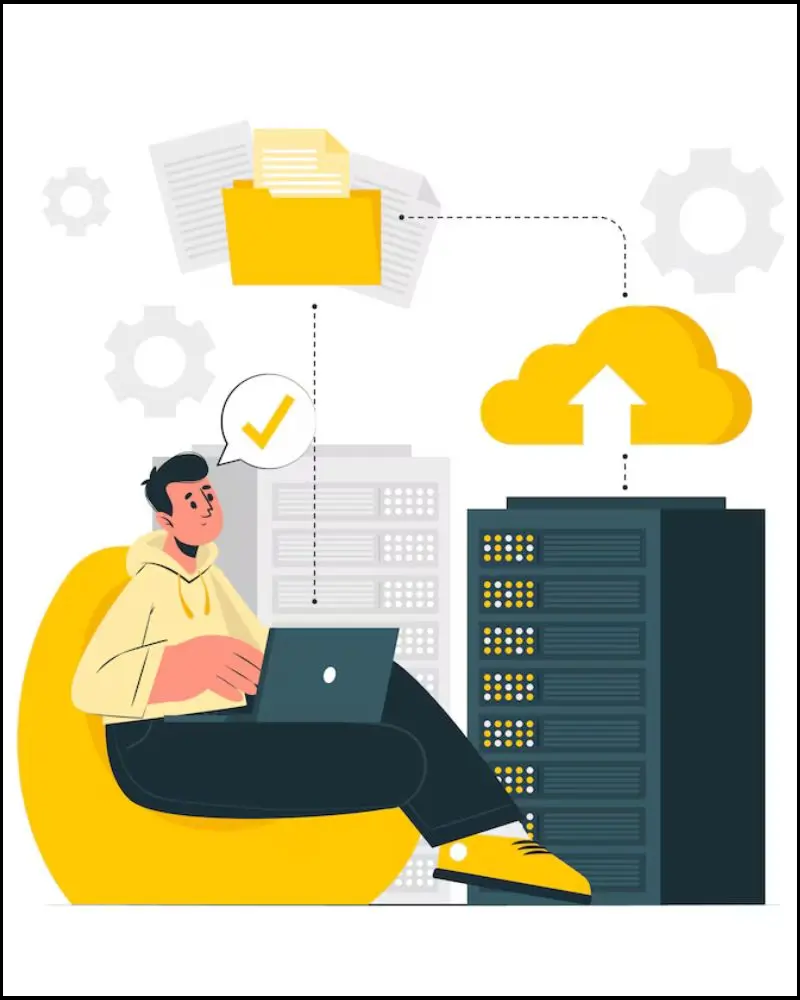In today's digital age, we accumulate a vast amount of data – photos, videos, documents, and more. While local storage on our devices helps, it can fill up quickly. Cloud storage offers a compelling solution, but is paying for it worthwhile?
This article delves into the factors to consider and explores popular cloud storage services to help you decide.
Benefits of Cloud Storage
Cloud storage offers a multitude of advantages over traditional storage methods:
- Accessibility: Access your files from anywhere with an internet connection, on any device. No more lugging around external drives.
- Scalability: Easily increase or decrease storage space as your needs evolve. No need to constantly upgrade physical hardware.
- Automatic Backups: Schedule automatic backups to ensure your data is safe from device failures or accidental deletion.
- Collaboration: Share files and folders seamlessly with colleagues, friends, or family for real-time collaboration.
- Security: Cloud storage providers typically offer robust security features like encryption and access controls to protect your data.
Free vs. Paid Cloud Storage
Most cloud storage services provide a free tier with limited storage space, typically ranging from 5GB to 15GB. This might suffice for basic needs like storing essential documents. However, if you deal with large files like high-resolution photos or videos, or require more features, a paid plan becomes necessary.
Factors to Consider Before Upgrading
- Storage Needs: Evaluate how much storage you currently use and how much you anticipate needing in the future. This will help you determine the appropriate paid plan.
- File Types: The type of files you store heavily influences space consumption. Videos and photos require significantly more space than documents.
- Accessibility Features: Consider if you need features like file versioning, mobile syncing, or offline access. These features are often exclusive to paid plans.
- Security Concerns: If you're storing sensitive data, opt for a provider with robust security measures like two-factor authentication and strong encryption.
Popular Cloud Storage Service Products
Here's an overview of some leading cloud storage services with their free and paid options:
- Google Drive: Google Drive offers 15GB of free storage, shared with your Gmail and Google Photos storage. Paid plans start at $1.99 per month for 100GB and scale up to 2TB for $9.99 per month. Google Drive integrates seamlessly with other Google services and offers features like file versioning and offline access on paid plans.
- Dropbox: Dropbox provides 2GB of free storage. Paid plans begin at $9.99 per month for 2TB of storage and additional features like file recovery and remote wipe for security. Dropbox is known for its user-friendly interface and reliable syncing capabilities.
- Microsoft OneDrive: OneDrive comes with 5GB of free storage with a Microsoft account. Paid plans start at $6 per month for 100GB and include access to the Microsoft Office suite on paid plans. OneDrive integrates tightly with other Microsoft products, making it a good choice for Windows users.
- Apple iCloud: iCloud offers 5GB of free storage for backing up your iPhone, iPad, and Mac data. Paid plans start at $0.99 per month for 50GB and go up to 2TB for $9.99 per month. iCloud provides seamless integration with Apple devices and features like automatic photo and video backup.
- Amazon Drive: Amazon Drive provides 5GB of free storage with an Amazon account. Paid plans begin at $5.99 per month for 100GB and offer unlimited photo storage. Amazon Drive is a solid option for Prime members who already pay for the Amazon subscription.
Alternatives to Paid Cloud Storage
Before subscribing to a paid plan, consider these alternatives:
- External Hard Drives: External hard drives offer a cost-effective way to store large amounts of data locally. However, they lack accessibility features and are susceptible to physical damage.
- Local Network Attached Storage (NAS): NAS devices provide centralized storage for your home network, offering accessibility benefits over external hard drives. However, they require initial setup and technical expertise.
- Free Cloud Storage Tiers: Many cloud storage services provide a free tier with limited space. You can potentially manage your storage needs by employing multiple free services, but this can be cumbersome and limit accessibility.
Conclusion
The decision to pay for cloud storage depends on your individual needs and budget. If you require more space, accessibility, or advanced features, a paid plan might be worthwhile. However, if your needs are modest, free cloud storage tiers or local storage solutions might suffice.
Carefully evaluate your needs and research available cloud storage options before making a decision. Remember, you can always start with a free trial.
Content Sources: