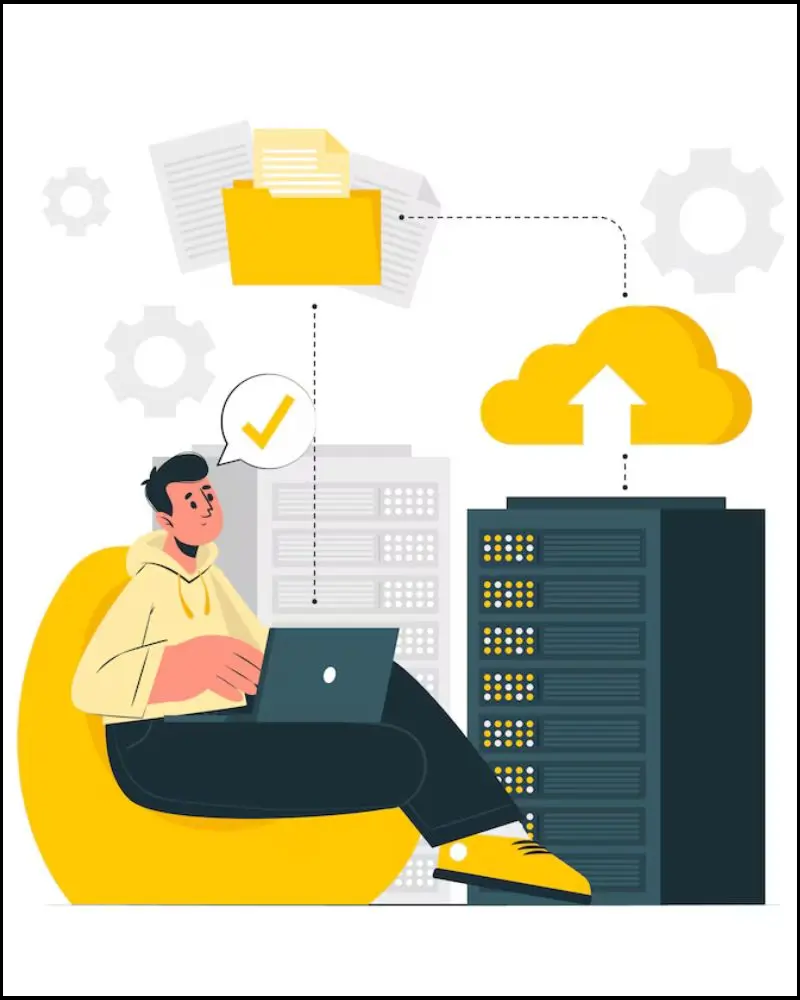Choosing the right anti-virus software for your personal use can be a daunting task, given the plethora of options available in the market. However, with the increasing number of cyber threats, it's more important than ever to protect your digital life.
This article will guide you through the key considerations and features to look for, helping you make an informed decision that suits your specific needs.
Understanding Anti-Virus Software
Anti-virus software is designed to detect, prevent, and remove malware from computers and networks. Beyond just viruses, it protects against a variety of threats, including spyware, ransomware, and phishing attacks. The software operates in the background, conducting regular system scans and monitoring real-time activities to ensure a secure digital environment.
Key Considerations
Before diving into features, it’s crucial to assess your needs based on the following considerations:
- Device Compatibility: Ensure the software is compatible with your operating system and does not significantly impact system performance.
- Usage Patterns: Your online behavior, such as browsing unknown websites or downloading files frequently, can influence your risk level and thus the type of protection you need.
- Budget: While there are free options available, paid subscriptions often offer comprehensive protection and additional features. Determine how much you're willing to invest in your digital security.
Essential Features to Look For
- Real-Time Scanning: This feature monitors your system continuously for malicious activity, offering immediate detection and protection against threats.
-
Automatic Updates: With new viruses emerging daily, it's crucial that your anti-virus software updates its virus definitions automatically to recognize the latest threats.
-
Heuristic Analysis: This advanced detection technique identifies new, previously unknown viruses or variants of existing viruses by analyzing code for suspicious behavior.
-
Firewall Integration: A robust firewall works alongside your anti-virus software to control incoming and outgoing network traffic, further securing your device from intruders.
-
Phishing Protection: As phishing becomes more sophisticated, look for software that offers dedicated protection against these types of attacks, often through browser extensions or email scanning.
-
Ransomware Protection: Given the rise of ransomware attacks, ensure your software includes specific mechanisms to protect your data from being encrypted and held for ransom.
-
System Performance: Consider the impact of the software on your device’s performance. Some anti-virus programs can be resource-intensive, leading to slowdowns. Look for software that balances protection with efficiency.
-
Usability: The interface should be user-friendly, allowing easy access to key features and settings without overwhelming you with technical jargon.
-
Support and Customer Service: Reliable customer support is vital. Ensure there are multiple channels for assistance, such as live chat, email, or phone support, and look for user reviews on the quality of the service provided.
-
Independent Testing Certifications: Look for software that has been independently tested and certified by reputable organizations, such as AV-TEST or AV-Comparatives, for its effectiveness in detecting and removing malware.
Research and Reviews
Once you’ve outlined your needs and understand the essential features, it’s time to research. Compare products, read expert reviews, and consider feedback from current users. Websites like PCMag, CNET, and TechRadar regularly update their anti-virus software rankings and reviews, providing valuable insights into performance, usability, and value for money.
Free vs. Paid Anti-Virus Software
The decision between free and paid anti-virus software depends on your specific needs. Free versions typically offer basic protection, which might suffice for users with minimal risk exposure. However, they often lack advanced features like ransomware protection, internet security for online transactions, and support services. Paid versions, while requiring an investment, provide comprehensive protection and peace of mind, especially for users who engage in online banking, shopping, or handling sensitive information.
Making the Decision
Selecting the right anti-virus software is a personal decision that should align with your digital habits, device specifications, and budget. Remember, the most expensive option isn’t necessarily the best one for you. Prioritize essential features, consider the credibility of the software provider, and choose a solution that offers the best protection for your digital life.
In conclusion, as the digital landscape continues to evolve, so do the threats that aim to compromise your security. By carefully considering your needs, understanding the essential features, and conducting thorough research, you can choose the right anti-virus software that not only protects your digital life but also enhances your online experience. Remember, in the digital world, being proactive about your security is not just an option—it’s a necessity.
Content Sources: