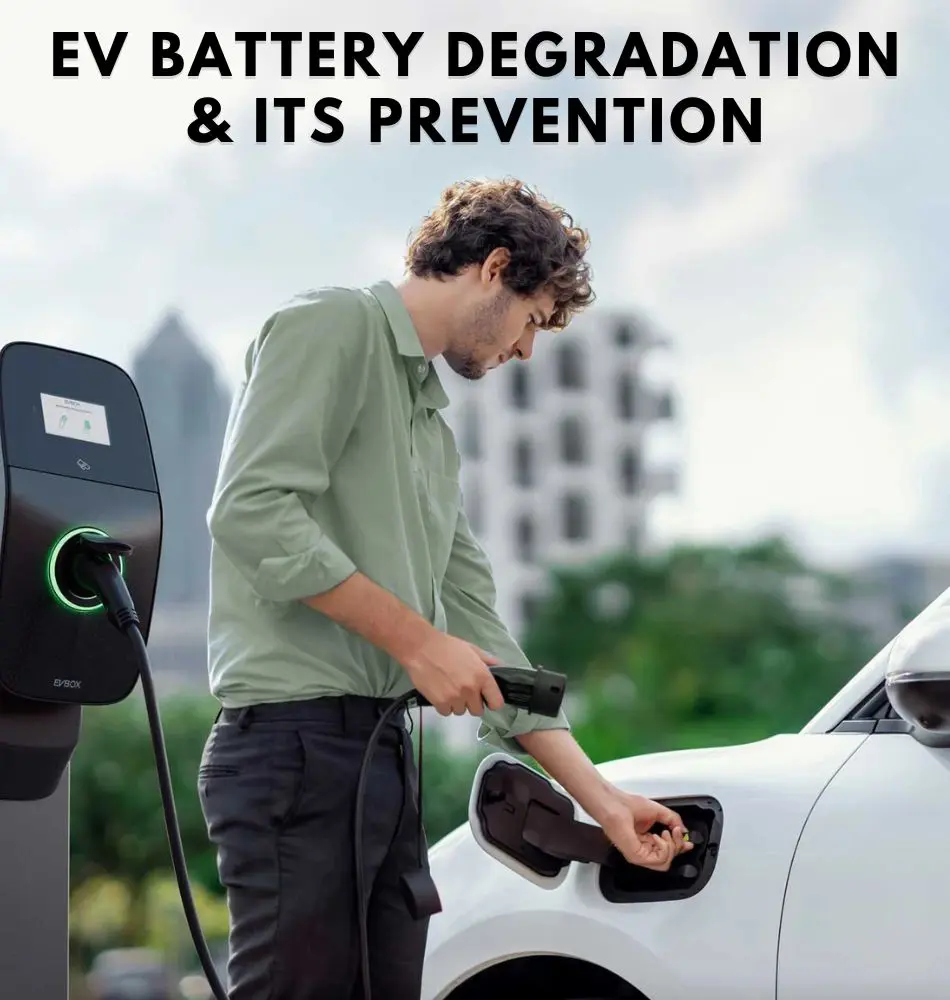In today's tech-filled world, it is hard to imagine life without all the gadgets and devices. And the fascinating part is technology has totally made life simpler and more convenient. In every area of life, new ideas and inventions keep popping up. So, it's no surprise that even our cars are getting in on the action.
And that is where Android Auto comes into play. It brings the phone's exciting features right into our cars. When you connect your Android phone to your car's entertainment system, Android Auto gives you lots of cool stuff to make driving better.
In addition to its features, you can use Google Maps for hands-free navigation and talk to Google Assistant without taking your hands off the wheel. It keeps you connected and entertained while driving. Hence, let's delve more into Android Auto.
Definition Of Android Auto
Android Auto is a technology introduced by Google in 2015, whose popularity is increasing vastly as a top innovation in the automotive world. This software system is formulated to link drivers with their Android phones through their vehicle's infotainment setup. This fantastic app is waiting on the Google Play Store and won't cost a dime.
Android Auto Requirements:
- Your phone needs to run at least Android 8.0.
- You'll need data access.
- Google recommends a high-quality USB cable.
- Android Auto is available in 46 countries, and not all of them support Google Assistant while using Android Auto.
- You'll need a supported car or third-party stereo.
Android Auto Wireless Requirements:
- Your phone needs to run at least Android 11.
- Google and Samsung phones can run Android 10.
- Samsung Galaxy S8, Galaxy S8 Plus, and Note 8 handsets can do with Android 9.0.
- 5GHz Wi-Fi support.
How To Connect:
- Prepare Your Phone & Car
Before anything else, make your phone meet the minimum requirements for Android Auto. After that, double-check if your car supports Android Auto. Finally, ensure that your phone is within range of your mobile data network.
- Connect Your Phone with a USB Cable
To begin using Android Auto, first connect a USB cable from your car's USB port to your phone. Then, follow the on-screen instructions to complete the setup process. Your phone may prompt you to update the app before continuing.
- Start Android Auto
When you connect your phone to the charger, Android Auto should activate within a period. If it doesn't, simply follow the on-screen prompts to initiate it. At that time, you may have to tap the Android Auto icon on your car's screen to launch the application.
Quick Help:
If you're having trouble locating the Android Auto app on your device, don't worry as it is built into the phone as a technology that enables your phone to connect to your car display. This means you don't have to install a separate app from the Play Store to use Android Auto with your car display.
Key Features Of Android Auto
It offers a range of key features that enhance the driving experience in a user-friendly and intuitive manner. Here are some of the main features of Android Auto:
Google Assistant
Android Auto allows you to use Google Assistant to perform tasks hand-free while driving. You can make calls, check your calendar, play music, get traffic updates, control smart home devices, and more simply by using voice commands like "Hey Google".
Navigation with Google Maps
It seamlessly integrates Google Maps onto your car's dashboard, which provides east-to-follow navigation instructions to help you reach your destination. You can also add stops along your route for added convenience.
Phone Calls
With Android Auto, you can make and receive phone calls using voice. Google Assistant calls a contact from a phonebook, and the system will handle the call through the car's audio system.
Messaging
This system makes it safe and easy to send and receive text messages while driving. You can dictate messages by using voice commands as well.
Music & Podcasts
This technology allows you to access music streaming apps like Spotify, Pandora, and Google Play music directly. You just need to assist Google by giving voice commands.
Shortcuts
Android Auto lets you customize shortcuts on the launcher for quick access to specific actions or commands. You can create shortcuts for calling contacts or launching Google Assistants commands with a single tap on the screen.
These are only a few features, several other benefits help to enhance the in-car experience by providing convenient access to essential functions while ensuring safety and minimizing distractions.
Android Auto vs. Apple CarPlay: A Comparision
Android Auto and Apple CarPlay are like two sides of the same coin because both offer a way for your phone to work with your car's screen. If you have an Android phone, you will use Android Auto, and if you have an iPhone, you will use Apple CarPlay.
They both have their own cool things going on. Android Auto is great for multitasking, which helps you to navigate, and handle notifications smoothly. It's a hit with folks who love their Android devices for being dynamic and user-friendly.
Challenges For Android Auto
The challenges for Android Auto include compatibility issues with phones, cars, and stereos, as not all devices support Android Auto. Additionally, there are location restrictions that limit its use in certain countries. Users may face connectivity problems, especially with wireless connections, and may require a high-quality USB cable for optimal performance.
Another challenge is that Android Auto doesn't have all the features you'd get if you just used your phone directly. That's because it is designed to keep you focused on driving safely. Some apps and features are limited or blocked to prevent distractions while you're behind the wheel. It's all about keeping your attention on the road.
The Future Of Android Auto
As technology continues to advance, the future of Android Auto looks promising, with further enhancements expected to elevate the in-car experience. From improved voice recognition to expanded app compatibility and enhanced customization options, Android Auto is poised to remain at the forefront of in-car infotainment systems, providing drivers with a connected and enjoyable driving experience.
Final Thoughts
Android Auto is a big step forward in blending technology with how cars are built. It brings a bunch of cool stuff to the table that is perfect for today's drivers. It doesn't whether you are finding your way around town, jamming out to your favorite tunes, or keeping in touch while you're on the move, Android Auto is there to make your driving safer, easier, and fun.
So, if you are ready for the future of car tech, give Android Auto a try and see how it can keep you connected while you drive.
Content Sources: